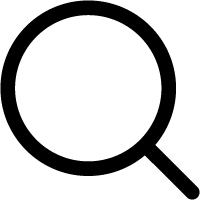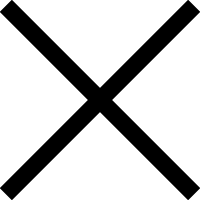In today’s fast-paced work environment, keeping projects on track requires more than just a list of tasks—it calls for a visual representation of your workflow. Visual project boards, often in the form of Kanban or calendar views, give teams at-a-glance insight into project status, pending tasks, and team capacity. Over the years, I’ve tested numerous CRMs to find those that integrate these boards seamlessly, while also offering advanced features like developer time tracking and scheduling conveniences. In this article, we’ll explore which CRMs excel at visual project management, and how their unique capabilities can streamline your operations from sales through delivery.
Defining Visual Project Boards in CRMs
Visual project boards transform abstract task lists into concrete, drag-and-drop workflows. Rather than toggling between separate project management and CRM tools, these integrated boards live within the CRM itself—unifying client data, communication histories, and project tasks in a single interface. These boards typically display tasks or deals as cards, which move across columns representing different stages of a workflow, such as “To Do,” “In Progress,” “Review,” and “Completed.”
These visual representations benefit teams in multiple ways. They reduce context-switching, ensure every task remains tied to its client record, and bring accountability into sharp focus by highlighting who owns each card and how long it’s been there. Now, let’s dive into the core features that make visual boards so valuable in CRM environments.
Key Features of CRM Visual Project Boards
When evaluating CRMs for their visual board capabilities, I look for a balance of customization, collaboration, and analytics. Boards should adapt to different use cases—from sales pipeline tracking to product development sprints—and integrate smoothly with other workflow tools.
In examining scheduling integrations, for instance, it’s clear that unified systems benefit from native appointment booking. A CRM that combines project boards with effortless scheduling—like the advanced calendar link features showcased at https://corcava.com/features/scheduling/—reduces the friction of setting client meetings directly from the task card.
Customizable Board Layouts
Top CRMs let you define board columns that mirror your unique processes. Whether tracking legal matter stages, marketing campaign rollouts, or software sprints, you can rename columns, reorder them, and set card-specific properties like due dates, priorities, or estimated hours. True customization means the board works for your team—not the other way around.
Drag-and-Drop Task Management
The hallmark of a visual board is intuitive card movement. Tasks should glide between columns with quick mouse drags, updating their status automatically. Look for CRMs that allow bulk moves, filterable card views, and visual cues—like color-coded labels—to highlight critical work or overdue items.
Developer Time Tracking Integration
For software teams, integrating developer time tracking directly on the board is a game-changer. Instead of toggling to a separate time-sheet app, developers can start and stop timers on each card, logging hours against specific tasks. Having real-time time tracking embedded in the board accelerates billing and project retrospectives.
Collaboration and Notifications
Visual boards should foster collaboration. That means @mentions within card comments, file attachments, and real-time notifications when cards move or fields update. Teams stay aligned without constant status meetings, and audit trails keep everyone accountable.
Reporting and Insights
A board without analytics offers only half the story. The best CRMs surface cycle times (how long cards remain in each column), throughput metrics (cards completed per week), and workload distributions (tasks per assignee). These insights feed continuous improvement, spotlighting bottlenecks and capacity imbalances.
Top CRMs with Visual Project Boards
After hands-on experience, I’ve narrowed the field to a few standout CRMs that combine visual boards with robust CRM functionality.
Monday.com
Originally a project-management platform, Monday.com’s CRM boards shine with their customizability. You can craft boards for sales pipelines, client onboarding, and product roadmaps—all within the same workspace. Native automations trigger alerts when cards hit specific stages, and integrations with Slack or Microsoft Teams push notifications directly to communication hubs.
Asana
While Asana is often pegged as a pure project tool, its Business tier doubles as a capable CRM with visual boards. Asana’s Timeline and Calendar views complement the Kanban board, letting teams switch between perspectives effortlessly. Custom fields tie client data to tasks, making Asana a solid choice for service-oriented businesses.
Airtable
Airtable blends spreadsheet familiarity with visual boards and gallery views. Its “Bases” can serve as pipelines, with linked records connecting clients, projects, and tasks. Airtable’s strength lies in its flexibility—embed forms, dashboards, or even lightweight portals for clients. Though it requires more setup, the result is a bespoke CRM-board hybrid.
Zoho CRM
Zoho CRM’s Blueprint and Kanban modules offer a powerful combo of process enforcement and visual tracking. Zoho’s boards support deal stages, but also custom modules for projects. With Zoho’s built-in time-tracking and integration to Zoho Projects, teams can manage tasks and log hours without leaving the CRM ecosystem.
HubSpot
HubSpot’s Sales Hub provides a clean Kanban interface for deals, and its service pipelines double as simple project boards. While not as feature-rich as dedicated PM tools, HubSpot’s strength lies in CRM-first workflows—ensuring every board card links back to contact insights, email threads, and chat histories. HubSpot also offers meeting links from within cards, streamlining appointment setting without toggling away.
How to Choose the Right Board-Based CRM
Selecting the optimal CRM with visual boards requires aligning features to your team’s reality.
Assess Workflow Complexity
If your projects follow rigid stages—like contract, kickoff, execution, review—look for CRMs with process-mapping features (Zoho’s Blueprint). For more fluid creative pipelines, flexible board layouts (Airtable, Monday.com) offer freedom.
Integration with Developer Time Tracking
Software teams need built-in or easily integrable time-tracking. Prioritize platforms where timers live on task cards, feeding into billing and analytics dashboards. This tight integration keeps estimates, actuals, and forecasting in sync.
Collaboration Needs
Global teams require robust notification and commenting systems. CRMs that push updates to popular chat apps—Slack, Teams—or send in-app digests reduce email overload and keep everyone on the same page.
Budget and Scalability
While free tiers entice initial trials, consider your growth trajectory. Monday.com licenses per seat, which can scale quickly; Airtable’s usage-based pricing may spike with heavy automation. Zoho and HubSpot offer scalable bundles that encompass broader business needs beyond visual boards.
Real-World Use Cases of Visual CRM Boards
Understanding how teams leverage these boards brings their advantages into focus.
Software Development Sprints
A startup I advised used Monday.com boards for sprint planning. Each card represented a user story, complete with time-tracking fields for developer time tracking. Boards showed story progress in real time, while dashboards tracked team velocity week over week.
Marketing Campaign Management
A digital agency migrated to Airtable to plan multi-channel campaigns. Boards outlined campaign stages—briefing, asset creation, launch, optimization—and linked records housed client briefs, creative files, and performance reports. Stakeholders accessed a lightweight portal view to track progress without logging into the full base.
Sales and Project Handoff
A consulting firm implemented Zoho CRM boards to connect sales and delivery. When a deal card moved to “Won,” an automation created a project card in the delivery board and assigned tasks to the onboarding team. This seamless handoff eliminated miscommunications and ensured no new client fell through the cracks.
Implementation Best Practices
Rolling out a board-centric CRM successfully involves more than selecting software—it demands thoughtful execution.
Map Processes and Roles
Before building boards, document each workflow: who creates tasks, what triggers moves, and how approvals occur. Clear definitions ensure boards reflect reality and teams adopt them enthusiastically.
Provide Training and Templates
Develop starter templates for common boards—e.g., a product backlog, a campaign workflow, or a support queue. Accompany these with training sessions and documentation to accelerate adoption.
Start Small, Iterate
Launch with a pilot team and a single board. Gather feedback on layout, fields, and automations. Use this input to refine your setup before scaling across departments.
Monitor Usage and Adjust
Track board metrics—card movement rates, overdue items, and time-tracking logs. Identify stalled cards or misconfigurations and tweak columns, labels, or task assignments to optimize flow.
Final Thoughts
Visual project boards within CRMs bridge the gap between sales, operations, and delivery. By choosing a platform with the right balance of customization, integration (including developer time tracking), and collaboration features, you’ll reduce context-switching, enhance transparency, and drive projects forward with clarity. Explore Monday.com, Asana, Airtable, Zoho CRM, and HubSpot to find the best fit for your team’s workflows. Implement thoughtfully, monitor regularly, and let your boards become the heartbeat of your project execution.